Introduction:
Want to speed up the migration process to the cloud? Move applications seamlessly to AWS. Read this blog to know more.
Transformation is the same as moving, creating, and recreating whole organization infrastructure over the internet with profitability, business operations and available infrastructure.
This transformation is done with lift and shift cloud migration by rehosting the servers and rearchitecting in cloud-native architecture.
In most enterprises, organizations have hundreds and thousands of applications which are not possible to make any changes and cause the delaying benefits of digitalization with the cloud. Cloud environment benefits you like cost-effective approach, without any interruption organization focus more on innovation and business growth. Also having full control over the move environment anywhere (World-wide) without making any changes to the applications. It has flexibility to recreate and rehost whole infrastructure with business process, monitoring or management interface.
Benefits of Migration into AWS:
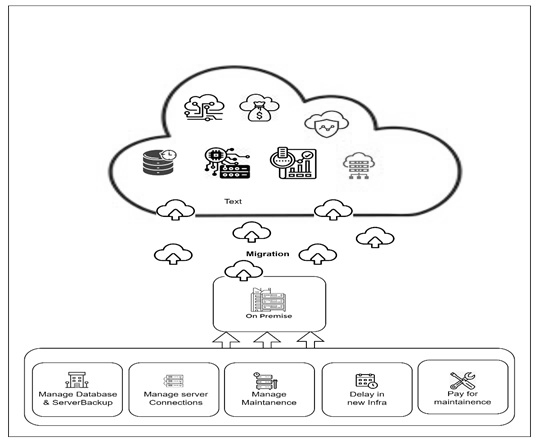
- Speed-up Migration Process: Moving an enterprise to the cloud does not have to take half a decade or longer to complete. With lift-and-shift rehosting, you can create repeatable mechanisms to accelerate your migration and implement a factory-like methodology for migrations, with a conveyor belt of applications passing through a proven process.
- Cost Reduction: When an enterprise migrates into the cloud, it is empowered with many new ways to manage its costs. One important benefit is increased agility which in turn leads to leaner delivery processes with corresponding savings. With agility comes the possibility for rapid feedback-and-adjustment cycles, from which comes improved quality and a lower cost of rework. Managed services — anything from databases and analytics to identity and access management and logging and monitoring — can reduce operational costs and result in a lower Total Cost of Ownership (TCO). And the pay-as-you-go model for higher-level services is likely to reduce costs for most enterprises. These savings come from using the cloud environment in new ways and have the greatest long-term impact on costs.
- Business Agility and Rapid Elasticity: Rapid elasticity in cloud computing refers to the cloud’s capability to scale quickly to meet demand. Consumers benefit from rapid elasticity because they can expand or reduce their resources how and when they would like.
- AWS pay-as-you-go model increased business agility. Cloud is less costly than real world infrastructure also we can remove and shutdown the resources which are not in used or not needed anymore within less time. Also, you can rehost the same resource in less time. Hence this is the power of the cloud which lets you control your spending and reinvest your savings
in innovations and new business models. - Operational Resilience: Migrating servers over the AWS cloud avails organization operational benefits as AWS is responsible for resiliency of the infrastructure that runs all the services offered in the AWS Cloud. This infrastructure comprises the hardware, software, networking, and facilities that run AWS Cloud services. AWS uses commercially reasonable efforts to make these AWS Cloud services available, ensuring that service availability meets or exceeds the AWS Service Level Agreements (SLAs).
- Staff Productivity: In the on-premises world, employees spend a lot of time doing work that is not specific to their business. With AWS, these responsibilities are reduced or no longer necessary. On average, AWS customers are able to manage twice as many virtual machines and 1.8 times as much data per employee compared to using on-premises IT. This frees up employees to do innovative work that truly adds value to the organization and delivers value to customers.
AWS Application Migration Service for Lift-and-Shift Migrations
AWS Application Migration Service (MGN): AWS MGN enables organizations to move applications to AWS without having to make any changes to the applications, their architecture, or the migrated servers.
AWS MGN, you can minimize time-intensive, error-prone manual processes by automatically replicating entire servers and converting your source servers from physical, virtual, or cloud infrastructure to run natively on AWS. The service simplifies your migration by enabling you to use the same automated process for a wide range of applications. By launching non-disruptive tests before migrating, you can be confident that your most critical applications such as SAP, Oracle, and SQL Server will work seamlessly on AWS.
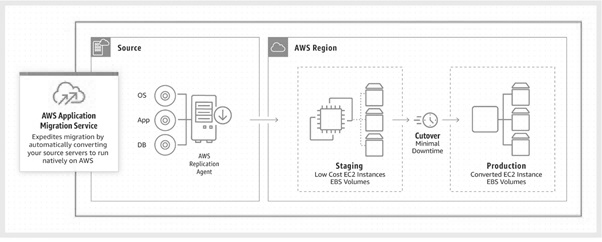
How AWS MGN Works
To migrate to AWS, you install the AWS MGN Replication Agent on your source servers and then view and define replication settings in the AWS MGN console. AWS MGN uses these settings to create and manage a staging area subnet with lightweight Amazon Elastic Compute Cloud (Amazon EC2) instances, that act as replication servers used to replicate data between your
source servers and AWS.
Replication servers receive data from the agent running on your source servers and write this data to the Amazon Elastic Block Store (Amazon EBS) volumes. Your replicated data is compressed and encrypted in transit and at rest using EBS encryption. AWS MGN keeps your source servers up to date on AWS using continuous, block-level data replication. It uses your defined launch settings to launch instances when you conduct non-disruptive tests or perform a cutover.
When you launch test or cutover instances, AWS MGN converts your source servers to boot and run natively on AWS. After confirming that your launched instances are operating properly on AWS, you can decommission your source servers. You can then choose to modernize your applications by using AWS services and capabilities.
Conclusion:
This is how AWS helps with cost savings, business goal focus, speed-up migration process. All this increases the flexibility and modernization of the infrastructure and build it ne less time. Add advantages of having a cutting-edge and low-cost cloud infrastructure.


