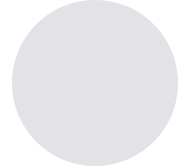Should you go for managed services from AWS/AZURE or any cloud provider for your DevOps life cycle?
If you’re looking for answers to the questions above, you’ve come to the right place!
In today’s IT digital environment that’s growing at a fast pace, it’s critical to focus on the integration of development and operations teams to ensure that products are created and released quickly and efficiently. With new DevOps technologies and evolving infrastructure, we must keep up with technological advancements that will continue to drive transformation. Starting your DevOps journey can be difficult, especially when determining which form of continuous integration/continuous delivery (CI/CD) pipeline would help your team develop more dependable software faster. And choosing the correct CI/CD system might be a challenge when it comes to meeting the needs of your company.
In this blog, we’ll discuss the comparison pointers between open source and managed services in terms of CI/CD toolsets, as well as which would be best for your firm to implement. We will try to evaluate both sort of services based on few aspects. But first, let’s understand what the terms mean.
What is Open-source service in CI/CD toolset?
Here, you’ll be in charge of making infrastructure decisions, keeping the underlying servers healthy by servicing hardware and patching software, and ensuring the services are available, secure, and performing appropriately in an open-source service. Eg: Jenkins, Gitlab, bamboo.
What is Managed service in CI/CD toolset?
Managed services are entirely hosted and monitored by a third-party company with CI/CD capability. The external organization is in charge of running and scaling their services, maintaining the health of their server fleet, and providing secure and easy-to-use access to the services. Eg: AWS devops tools (AWS CodeCommit, Codebuild, Codedeploy, Codepipeline etc) , AZURE devops tools (Azure boards, Azure repos, Azure pipeline etc)
Now let’s learn about some of the key factors to consider before diving into your CI/CD toolset management.
1) Features
Both open-source and managed services have elements that are required for proper operation.
Managed:
Manages Services has a team dedicated to each feature you may need for your current circumstance from a list of features you need for your DevOps journey. By entrusting your services to a provider, you may receive all of the features you want with ease.
Open source:
The same features are available in open source tool formats as they are in managed tool formats, but you have more control over which features you want to use and how you want to integrate them into your work.
2) Security
The security involved with outsourcing your management versus managing your continuous integration, delivery, and deployment service is a significant distinction.
Managed:
Most firms find that managed CI/CD services make security much easier. Most providers provide infrastructure and application security by default. Because your supplier specializes in CI/CD, they are more likely to have the focus and knowledge to appropriately secure the service from threats. Their security footprint is well-defined and well-suited to their expertise.
Open source:
You are now solely responsible for the system’s security. This implies that great consideration is given in the planning to control and comprehend the complicated extent of the system’s security footprint, as well as executing security measures using your abilities or hiring a full-time administrator to do so for you. This can be time-consuming and laborious, but it does have a benefit.
3) Reliability
When deciding on a service format, evaluate what kind of service you can rely on. This is an important factor to consider when deciding which format will be more dependable to work with.
Managed:
Your outsourced CI/CD pipeline has a high level of reliability since they have the competence to keep your CI/CD in good hands and running smoothly. This is included with any reputable CI/CD managed tool that will automate your work with no effort.
Open source:
You have to ensure your open source solution is free from interruptions and reliable by carefully designing your hardware and software layers. Still, you cannot achieve high reliability unless you spend a lot of time and resources.
4) Performance
It’s crucial to think about how well alternative solutions connect with other products or systems you’re using, as well as the level of performance they give.
Managed:
When you outsource your CI/CD services, you may expect out-of-the-box performance based on the agreed-upon usage and performance level with the CI/CD provider. You may rest and observe your CI/CD being handled with care because the team in charge of maintaining the performance level is totally in their hands and knowledge. It can save your company time and money by resolving compatibility issues, keeping track of dependent changes, and translating between systems that don’t speak the same language.
Open source:
In open source management, the performance of your CI/CD pipeline varies depending on all aspects of infrastructure, installation, and configuration, requiring you to commit extra time and effort to tune your hardware, OS, applications to achieve best performance out of fixed resources.
5) Cost and Expenditure
One of the most significant differences between managed and open-source CI/CD toolset services is the cost. The difference is significant, but the result is always better when better services are incorporated. Let’s have a look at the price differences between the two versions.
Managed:
Managed services are nearly always more expensive than open-source services because of the added value provided by your supplier. When you hire a provider, you’re paying for a portion of your CI/CD service to be handled directly by the team, as well as their knowledge and time. The pricing models vary from service to service and are based on a variety of criteria that you require for a good workflow. However, because your work is in the hands of an expert and you always get what you pay for, these additional services and the costs associated with them will work best for you.
Open source:
Open-source services may appear to be the most cost-effective alternative because everything is controlled in-house and the need for a provider is eliminated, but there are many hidden costs associated with the service. Because open-source choices require computational resources to run, the most expensive part of the process will be setting up the infrastructure that will support your continuous systems. Along with these prices, there is a slew of other expenses, such as resource charges and management fees, that add up to the total amount spent on a provider.
5) Infrastructure Management, Resource Training & Mainteinence
The three components of your CI/CD pipeline that, depending on the effort put into each, can make or break your workflow. Here are some of the important things to remember.
Managed:
Controlled services have an advantage in this area as well, as all three variables are managed by an expert team with the provider, from infrastructure management to maintenance. This implies that managing your infrastructure, as well as resource training and pipeline maintenance, is in the hands of specialists who know what they’re doing, while you keep an eye on the results.
Open source:
Because open-source services need you to handle everything from start to finish, your skill, tool knowledge, and process understanding are essential for a flawless CI/CD workflow. This may obstruct your performance due to elements such as your tool knowledge and the fact that you are working at the same time.
6) Time To Implement
Managed:
Managed services are the simplest to set up because your provider handles everything. Planning, infrastructure, training, and installation are all handled by the provider, so you can sit back and relax as your CI/CD pipeline soars.
Open source:
Open-source services require a significant amount of time for infrastructure procurement, installation, configuration, and maintenance, among other considerations. However, You may determine what you need and don’t need in your CI/CD pipeline now that you have complete control.
7) Flexibility And Control
Managed:
When you use managed services, you entrust a lot of your security to your CI/CD supplier. You’re delegating the duty to someone else, which relieves some of the pressure on your team but also relinquishes some accountability and control.
Open source:
Handling your own service means you have complete control over security and access to any associated tooling. Without having to rely on someone else, your team can handle issues while keeping you fully informed.
What Should You Opt For?
Both sorts of services have their own benefits, and both can be successfully implemented with the correct effort in both types of CI/CD formats. Both types of services, however, are appropriate depending on your existing requirements. You can use the correct service that will ultimately help your business grow efficiently based on your current working structure and budget, and switching between the two is always a possibility when necessary.
I hope you enjoyed reading this blog and it gave you useful tips to make an informed decision. In these competitive times, it is always better to evaluate pointers in both approaches and opt for the solution which satisfies your organization requirements.